Task Timer
A downloadable tool for Windows
Download NowName your own price

This is the small tool I made for personal use. I used it to track my productivity and every task in my game project Hogvalord. It runs directly on Windows, has no user data tracking, offline app, and is free. You can use this tool to keep track of the time that you spend on work, studies, or any other type of task.
FEATURES;
- Task tracking with runtime timer
- Kaban View for task progress management
- Tagging tasks for multi-purpose use cases
- Exporting tasks to CSV
- Importing tasks from CSV
Please let me know if you have any issues.
Note: Hogvalord: The Ranch is the second project I'm using this tool for management. You can support me by downloading the game and sharing it with your friends. Thank you.
| Status | In development |
| Category | Tool |
| Platforms | Windows |
| Rating | Rated 5.0 out of 5 stars (6 total ratings) |
| Author | Thap Tam |
| Tags | Management, productivity, tool |
Download
Download NowName your own price
Click download now to get access to the following files:
TaskTimer.zip 777 kB
Development log
- Level Up Your Productivity: Task Timer Now Supports CSV Import!Jul 29, 2025
- Export Tasks to CSVDec 06, 2023
- TASK TIMER: ALWAYS ON TOPMar 04, 2023
- Extra Feature: Kaban ViewSep 23, 2022
- Drag & drop improvementAug 28, 2022
- New icon & change rendering processMar 25, 2021
- Save the order of tasksMar 18, 2021
- Allow change task orderMar 13, 2021
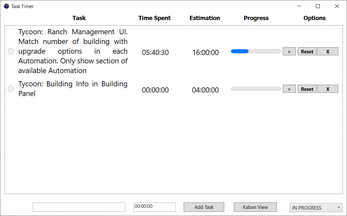
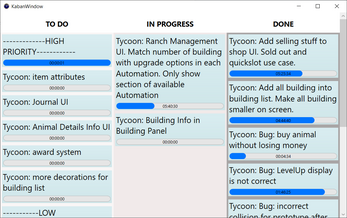
Comments
Log in with itch.io to leave a comment.
this could be useful! will def use
Thank you for this tool, it's been really useful. I'm not sure if you're still interested in developing it, but if you do, I think adding an option for the window to be always on top would be cool
Thank you for your feedback. I might add it when I have more time.
Hi Jevoux, I implemented the "Always On Top" feature. You can check out the new version. Please let me know if you get any issues.
Wow ty so much, I'll try it out rn!
I have tried this method, but I don't know why the software cannot respond. (I'm not sure if it is expressed like this in English, or is it stuck?)
And I have tried long audio and short audio, and also changed to wav format, but it didn't work.
I checked the program. It currently supports the WAV format only. You can use Audacity to convert your sound file to the WAV format before replacing the alarm sound. Hope this could help.
Hello! Thank you very much for this software, it has helped me a lot.
However, if possible, I would like to know if there is any way to change the alarm sound.
Thanks again.
Thanks for your suggestion. You can replace the alarm.wav sound with your sound. Please change the name of your sound to alarm.wav before you override it.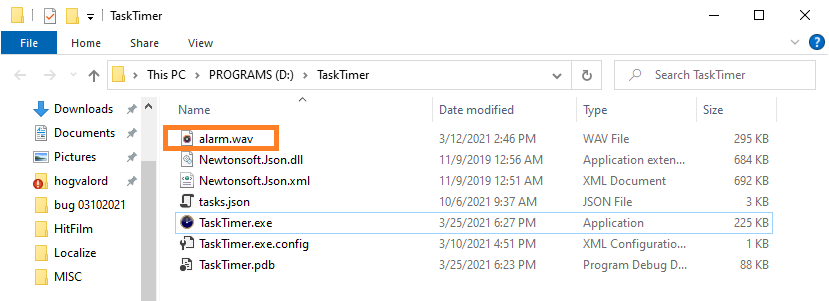
Simple but functional
Thank you. I will add more features when I have free time.
This is an excellent tool, thank you!
Idea- an alarm notification when task timer is complete.
Yep, that's cool idea. A sound notification will come in the next update.
New alarm sound's ready to go. Enjoy!
Thank you so much!
Hmmm... the 'reset' button doesn't seem to work. :O
I fixed that issues. You can download the new version. Enjoy! :D
It works! Thank you so much thaptam.
You're welcome :)
New alarm sound's ready to go. Enjoy!